28.06.2022
External hard drive: reliability rating, models, manufacturers, capacity. Comparing the reliability of hard drives from major manufacturers Comparing hdds
Last November, backup provider Backblaze published . The company uses standard consumer HDDs, rather than enterprise-level models with increased reliability. It turned out that after five years of operation, 74% of all hard drives purchased continue to work. Only 26% of disks failed, with the peak of failures occurring in the fourth year of operation. Experts believe that this is a very high figure, which indicates that HDDs are actually more reliable than is commonly believed.
However, during the last Backblaze study they did not report the main thing: which specific manufacturer makes the most reliable hard drives? A new portion of statistics answers this question.
Backblaze data centers operate more than 28 thousand hard drives, including 12,956 Hitachi drives, 12,765 Seagate drives, 2,838 Western Digital drives, 58 Toshiba drives and 18 Samsung drives. Thus, it is possible to assess with relatively high reliability the reliability of HDDs from three manufacturers: Hitachi, Seagate and Western Digital.
By the number of failures for different models The undisputed leader in reliability is Hitachi (1-1.5% of drives fail annually), and the outsider is Seagate (3-13%). Western Digital drives are quite reliable (2.5-3% failures annually).
The table shows reliability for specific HDD models.
| Model | Volume | Qty disks |
Average Term of the work in years |
Annual level failures |
|---|---|---|---|---|
| Seagate Desktop HDD.15 (ST4000DM000) |
4.0 TB | 5199 | 0.3 | 3.8% |
| Hitachi GST Deskstar 7K2000 (HDS722020ALA330) |
2.0 TB | 4716 | 2.9 | 1.1% |
| Hitachi GST Deskstar 5K3000 (HDS5C3030ALA630) |
3.0 TB | 4592 | 1.7 | 0.9% |
| Seagate Barracuda (ST3000DM001) |
3.0 TB | 4252 | 1.4 | 9.8% |
| Hitachi Deskstar 5K4000 (HDS5C4040ALE630) |
4.0 TB | 2587 | 0.8 | 1.5% |
| Seagate Barracuda LP (ST31500541AS) |
1.5 TB | 1929 | 3.8 | 9.9% |
| Hitachi Deskstar 7K3000 (HDS723030ALA640) |
3.0 TB | 1027 | 2.1 | 0.9% |
| Seagate Barracuda 7200 (ST31500341AS) |
1.5 TB | 539 | 3.8 | 25.4% |
| Western Digital Green (WD10EADS) |
1.0 TB | 474 | 4.4 | 3.6% |
| Western Digital Red (WD30EFRX) |
3.0 TB | 346 | 0.5 | 3.2% |
| Seagate Barracuda XT (ST33000651AS) |
3.0 TB | 293 | 2.0 | 7.3% |
| Seagate Barracuda LP (ST32000542AS) |
2.0 TB | 288 | 2.0 | 7.2% |
| Seagate Barracuda XT (ST4000DX000) |
4.0 TB | 179 | 0.7 | n/a |
| Western Digital Green (WD10EACS) |
1.0 TB | 84 | 5.0 | n/a |
| Seagate Barracuda Green (ST1500DL003) |
1.5 TB | 51 | 0.8 | 120.0% |
Seagate Barracuda Green drives, which were received under warranty from Seagate to replace failed drives, have terrible reliability indicators. Their average lifespan is only 9-10 months. Experts suggest that these are not new disks, but updated/repaired models that are sent only for replacement under warranty.
The “survival” graph shows that Western Digital drives fail more often in the first months of operation, but then Seagate confidently takes the lead in this unenviable category.
The topic of backup, which I raised in my recent publications, caused an unexpectedly strong reaction. It turned out that this question is relevant for many, because living with the fear that at any moment you can lose all your data is not good.
I would like to take this opportunity to express my gratitude to everyone who responded to my question regarding the creation of a course on this topic. Thanks to you, last days I work for maximum speed, and it bears fruit. The course lessons are completely ready, and one of these days I will present you with a presentation of this course.
Let's start with data from the company BackBlaze, which was one of the first to develop a cloud backup service without volume limitations. They organized their data storage center using ordinary consumer hard drives because it was the cheapest way to do it. As a result, they ended up with more than 27,000 hard drives, which were represented mainly by three manufacturers: Seagate, Western Digital, Hitachi. They are also the world leaders in the production and sale of hard drives.
After four years of operation of the BackBlaze service, an article appeared on their blog in which they shared some interesting facts regarding the survivability of hard drives and their reliability under active conditions.
Here's the graph they showed:
It turned out that in the first year of operation, 5.1% of hard drives fail, then this figure gradually increases, and by four years, every fifth hard drive is dead.
If we try to further extrapolate this graph into the fifth and sixth years, it turns out that only half of the hard drives will survive to their sixth birthday. Apparently, it’s not for nothing that the longest warranty period that can be found on hard drives is 5 years, and most manufacturers now only give a warranty for 1-2 years. But here you need to understand that the warranty period does not mean that the disk will work exactly that long, but guarantees you a free replacement if the hard disk fails during this period of time.
But what an interesting picture they got regarding the failure of hard drives from different manufacturers during the first 36 months.

And here is the data on the number of failures per year for disks different capacities for each manufacturer:

Judging by these data, the most reliable drives were from Hitachi, but Seagate, on the contrary, was a noticeable failure. It is also worth noting that after receiving this data, Western Digital acquired Hitachi Global Storage Technologies, a division of Hitachi that produces hard drives, and at the moment, WD and Hitachi drives are actually drives from the same manufacturer under different brands.
Now let’s move on to the interesting information collected by Storelab (the largest laboratory for data recovery from dead hard drives in Russia). They analyzed data on more than 4000 failed hard drives from personal computers(3.5″ format) and laptops (2.5″) that have passed through their laboratory over the years of work.
First, let's look at the approximate distribution of hard drive manufacturers on the global market. This is important to understand before viewing other charts:

The same three companies are in the lead:
Western Digital - 30%
Now let’s take a look at the statistics on receipts of failed hard drives at Storelab:

Seagate - 56% Western Digital - 19.5% Hitachi - 5%.
Here is what is written in their report on this matter:
“It turned out that the two groups of data are only partially correlated. The main difference is that the percentage of failed devices at market leader Seagate is almost 2 times higher than its share: 56.1% versus 31%. You can make an allowance for Russian specifics: according to Seagate’s own data, its share in the domestic market is more than 40%, but this does not fundamentally change the situation - the percentage of receipts of “dead” drives is significantly higher than the market share. This indicates the lower reliability of Seagate hard drives compared to other manufacturers. All other vendors have revenue share below market share, with Western Digital and Hitachi at nearly 11%. Thus, the devices of these companies are characterized by higher fault tolerance.”
The second important indicator is average age hard drives at the time of failure. It again differs depending on the disc manufacturer and often depends on the “success” of the model. During development, it is difficult to determine the durability of a hard drive. Having developed a device, the company can only conduct laboratory tests: temperature, pressure, vibration, etc. But this study, as a rule, does not show all design defects. The real test of durability is time. Shortcomings become obvious within a year and a half. If the majority of a manufacturer's hard drives survive this milestone, the product can be considered reliable.

As can be seen from the table, the leader in hard drive life expectancy is Hitachi. Its devices lasted an average of 5 years: a year and a half more than the next most reliable Western Digital with a capacity of up to 500 GB.
Here I have presented only a small part of their research. If you are interested in this topic, I advise you to read them in full. There they describe in detail why hard drives from different manufacturers fail in most cases and provide many interesting pictures on this issue.
Also on their website I found information about why a sudden power outage or sudden drop in network voltage is dangerous for hard drives and other storage devices.
Here's what they write about this:
“If there is a sudden power outage, various types of failures are possible, leading to loss of information. Most often, data corruption occurs. If the hard drive was writing data during a power failure, the corresponding file may become unreadable. Another option: the file can be read, but its contents are corrupted and unusable. Physical damage to hard drives can occur as a result of power outages. If a sudden stop occurs, direct contact of the magnetic heads with the plates on which the data is stored is possible. This is often accompanied by characteristic sounds. The result is damage to the surface of the platters, which can lead to permanent data loss. "
For laptops this is not critical, but if you have a desktop computer, then to increase the reliability of the entire system, I recommend that you purchase at least the simplest uninterruptible power supply that will allow your computer to work for 5-10 minutes after a sudden power outage. You can save all your documents and safely turn off your computer.
Unfortunately, the format of the article does not allow me to talk about everything that I found on this topic, but I think that even this information will allow you to choose the right hard drive for yourself and think about buying an uninterruptible power supply if you already have one No.
And I would like to finish this article with one phrase that caught my eye on one Western resource, where a lot of attention was paid to the issue of backup.
It is addressed to those who have not yet paid enough attention to the topic of backup, and in the original it reads like this:
“It’s not a question of will you lose your data—it’s when.”
It can be translated into Russian something like this:
“The question is not whether you will lose your data or not. The question is when exactly this will happen.”
Don't wait for this moment, start automating your backups while everything is good.
That's all for today. Thank you for your attention, I will be glad to see your comments.
See you in touch in the coming days!
Best regards, Evgeniy Popov.
Over the past year, Backblaze collected data on the failures of 73,653 hard drives. It is noteworthy that the overall percentage of breakdowns in 2016 decreased slightly and amounted to 1.95%, while in 2015 this value was 2.47%, and in 2014 6.39%.
As for individual manufacturers, the WDC company “distinguished itself” here, whose products showed a 3.88% failure rate. In second place in terms of failure rate was Seagate with an indicator of 2.65%. Backblaze notes that this indicator is complex and takes into account several factors at once, including the total number of drives examined, the time of their use and other data. You can read more about the calculation method.

In addition, the report provides a summary table for the period from 2013 to 2016. It follows from it that the most unsuccessful model of all time is the ST1500DL003 (Seagate) hard drive with a failure rate of 90.92%.

Of course, these data are not exhaustive. They are limited to only one data recovery service. But we hope that they can help you get an idea of the most unreliable drive models that you should avoid.
Good day.
Hard drive (hereinafter HDD) is one of the most important parts of any computer or laptop. All the user’s files are stored on the HDD, and if it fails, then restoring the files is quite difficult and not always feasible. Therefore, choosing a hard drive is not the easiest task (I would even say that it is impossible to do without a certain amount of luck).
In this article, I would like to talk in “simple” language about all the main parameters of a HDD that you need to pay attention to when purchasing. Also at the end of the article I will provide statistics based on my experience on the reliability of certain brands of hard drives.
And so... You come to a store or open a page on the Internet with various offers: dozens of brands of hard drives, with different abbreviations, with different prices (even despite the same volume in GB).
Let's look at an example.
Hard Seagate drive SV35 ST1000VX000
1000 GB, SATA III, 7200 rpm, 156 MB, c, cache memory - 64 MB
Hard drive, Seagate brand, 3.5 inches (2.5 is used in laptops, they are smaller in size. PCs use 3.5-inch drives), capacity 1000 GB (or 1 TB).

Seagate hard drive
1) Seagate - hard drive manufacturer (about HDD brands and which ones are more reliable - see at the very bottom of the article);
2) 1000 GB is the volume of the hard drive declared by the manufacturer (the actual volume is slightly less - about 931 GB);
3) SATA III - disk connection interface;
4) 7200 rpm - spindle rotation speed (affects the speed of information exchange with the hard drive);
5) 156 MB - disk reading speed;
6) 64 MB - Cache memory (buffer). The more cache, the better!

Hard drive specifications
Disk capacity
Basic characteristics of a hard drive. The volume is measured in gigabytes and terabytes (previously, many did not even know the word): GB and TB, respectively.
Important note!
Disk manufacturers "cheat" when calculating the capacity of a hard drive (they count in the decimal system, but the computer uses the binary system). Many novice users do not know about this calculation.
On a hard drive, let’s say, the capacity declared by the manufacturer is 1000 GB, but in fact, its actual size is approximately 931 GB. Why?
1 KB (kilo-byte) = 1024 Bytes - this is in theory (how Windows will count);
1 KB = 1000 Bytes is what hard drive manufacturers think.
In order not to bore you with calculations, I will say that the difference between the real and declared volume is approximately 5-10% (the larger the disk volume, the greater the difference).
Basic rule when choosing HDD
When choosing a hard drive, in my opinion, you need to be guided by a simple rule - “you can never have too much space and the larger the disk, the better”! I remember a time, 10-12 years ago, when a 120 GB hard drive seemed huge. As it turned out, after a couple of months I began to miss it (although there was no unlimited Internet then...).
By modern standards, a disk with a capacity of less than 500 GB - 1000 GB, in my opinion, is not even worth considering. For example, prime numbers:
10-20 GB - installation of the Windows 7/8 operating system will take;
1-5 GB - installed Microsoft Office package (most users absolutely need this package, and it has long been considered basic);
1 GB - approximately one collection of music, such as “100 best songs of the month”;
1 GB - 30 GB - that's how much one modern one takes computer game As a rule, most users have several favorite games (and there are usually several PC users);
1GB - 20GB - space for one movie...
As you can see, even a 1 TB disk (1000 GB) will be busy quite quickly with such requirements!
Connection interface
Hard drives differ from each other not only in volume and brand, but also in connection interface. Let's look at the most common ones today.

IDE- a once popular interface for connecting several devices in parallel, but today it is already outdated. By the way, my personal hard drives with an IDE interface are still working, while some SATA ones have already gone “to the next world” (although I treated both of them very carefully).

SATA- modern interface for connecting storage devices. The computer will be much faster when working with files using this connection interface. Today the SATA III standard is in force ( throughput about 6 Gbit/s), by the way, is backward compatible, therefore, a device that supports SATA III can be connected to a SATA II port (although the speed will be slightly lower).
Buffer volume
A buffer (sometimes simply called a cache) is a memory built into the hard drive that is used to store data that the computer accesses too often. Thanks to this, the speed of the disk increases, since it does not have to constantly read this data from the magnetic disk. Accordingly, the larger the buffer (cache), the faster the hard drive will work.
Nowadays on hard drives, the most common buffer is from 16 to 64 MB in size. Of course, it is better to choose the one with the largest buffer.
Spindle speed
This is the third parameter (in my opinion) that you need to pay attention to. The fact is that the speed of the hard drive (and the computer as a whole) will depend on the spindle rotation speed.
The most optimal speed rotation is 7200 rpm per minute (usually the following designation is used - 7200 rpm). They provide a certain balance between the speed of operation and the noise (heating) of the disk.
It is also quite common to find disks with a rotation speed 5400 rpm- they differ, as a rule, in quieter operation (no extraneous sounds, no grinding noise when moving magnetic heads). In addition, such disks heat up less, which means they do not require additional cooling. I will also note that such drives consume less energy (however, the average user is unlikely to be interested in this parameter).
Relatively recently, disks with rotation speeds appeared 10,000 rpm in a minute. They are very productive and are often installed on servers, on computers with high disk system requirements. The price for such disks is quite high, and in my opinion, putting such a disk on home computer- it makes little sense...
Hard drive manufacturers. Which hdd is more reliable, which brand should I choose?
Today, sales are mainly dominated by 5 brands of hard drives: Seagate, Western Digital, Hitachi, Toshiba, Samsung. It is impossible to say unequivocally which brand is the best, just as it is impossible to predict how long this or that model will work for you. I will continue to base myself on personal experience(no independent ratings I don’t take it into account).
One of the most famous hard drive manufacturers. If we take it as a whole, then among them there are both successful batches of discs and not so good ones. Usually, if the disc does not start to crumble in the first year of operation, then it will last quite a long time.
For example, I have a Seagate Barracuda 40GB 7200 rpm IDE drive. It is already about 12-13 years old, however, it works perfectly, like new. No rattles, no rattles, works quietly. The only drawback is that it is outdated, now 40 GB is only enough for an office PC that has a minimum of tasks (in fact, the PC in which it is installed is currently occupied).
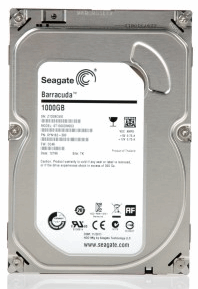
However, with the release of Seagate Barracuda 11.0, this disk model, in my opinion, has deteriorated greatly. Quite often there are problems with them; personally, I would not recommend taking the current “barracuda” (especially since many of them are “noisy”)...
Now the Seagate Constellation model is gaining popularity - it costs 2 times more than the Barracuda. Problems with them are much less common (probably still early...). By the way, the manufacturer gives a good guarantee: up to 60 months!
Western Digital
Also one of the most famous brands HDD available on the market. In my opinion, WD drives are the best option today for installation in a PC. Average price with fairly good quality, problem drives do occur, but less often than Seagate.
There are several different "versions" of discs.
WD Green (green, you will see a green sticker on the drive body, see screenshot below).

These drives differ primarily in that they consume less energy. The spindle speed of most models is 5400 rpm. The data exchange speed is somewhat lower than that of drives with 7200 - but they are very quiet, they can be installed in almost any case (even without additional cooling). For example, I really like them because they are quiet; it’s nice to work on a PC whose operation you can’t hear! In terms of reliability, it is better than Seagate (by the way, there were not entirely successful batches of Caviar Green drives, although I personally have not encountered them).
WD Blue

The most common disks among WD, they can be installed on most multimedia computers. They are something between the Green and Black versions of the discs. In principle, they can be recommended for a regular home PC.

Reliable hard drives, probably the most reliable among the WD brand. True, they are the noisiest and get very hot. I can recommend it for installation on most PCs. True, it’s better not to install it without additional cooling...
There are also Red and Purple brands, but to be honest, I don’t come across them very often. I can’t say anything specific about their reliability.
Not a very popular brand of hard drives. There is one machine at work with this Toshiba DT01 drive - it works fine, there are no special complaints. True, the operating speed is somewhat lower than that of the WD Blue 7200 rpm brands.

Not as popular as Seagate or WD. But, to be honest, I have never encountered failed Hitachi drives (due to the fault of the drives themselves...). There are several computers with similar disks: they work relatively quietly, although they get warm. Recommended for use with additional cooling. In my opinion, they are one of the most reliable, along with the WD Black brand. True, they cost 1.5-2 times more than WD Black, so the latter are preferable.
Back in 2004-2006, the Maxtor brand was quite popular, there were even a few working hard drives left. In terms of reliability, they are below “average”; a lot of them “fly” after a year or two of use. Then Maxtor was bought out by Seagate, and there is really nothing more to tell about them.
That's all. What brand of HDD do you use?
Don’t forget that backup provides the greatest reliability. Best wishes!
The thing is just right. The rating will help you choose the appropriate option. The top five included the most best HDD from advanced companies.
Each model holds a thousand gigabytes of information, so it is perfect for installation operating systems, and for storing multimedia. The article describes the key features and advantages of the best hard drives to help you choose the most suitable option. There are server and universal models that provide information security, and there are also mega-speed devices.
WD 3.5 SATA 3.0 1TB 7200RPM 64MB CACHE CAVIAR BLUE (WD10EZEX)
This hard drive was included in the rating for a reason. The internal model is productive and durable - this is why it has gained popularity. A 3.5-inch HDD, which holds 1000 GB of data, is perfect for both a regular office PC and gaming builds.
Note: accessory connection type classic -

Attractive features of the hard drive:
Productive - the spindle rotates at 7.2 thousand rpm. Coupled with a 64-MB cache, this allows the hard drive to quickly read and write information.
Reliable - the device can last for a very long time: it will last 7.5 years if it works around the clock.
Silence is another advantage of the drive. It does not buzz at all: when the HDD reads data, it makes a noise of only 30 decibels.
SEAGATE SATA 1TB 7200RPM 6GB/S 64MB (310506)
The Barracuda series gave the manufacturer fame. These HDDs make it possible to use the capacity to the maximum and cope 100% with any task, be it storing documents, media files or installing games.
TOSHIBA SATA 1TB 7200RPM 6GB/S/64MB HDWD110UZSVA
The model is the best option for office and “home” assemblies. The HDD capacity (1000 GB) allows you to store decent multimedia collections. The capacity of the hard drive makes it possible to collect not only a good collection of films and music, but also various games.
Advice: created for desktop computers, but if you need to add memory to a laptop, you will need

The four best features of a hard drive:
WD 3.5 SATA 3.0 1TB 7200RPM 64MB CACHE BLACK (WD1003FZEX)
The variant belongs to the “Black” line. HDDs of this series belong to the category of top options for desktop PCs. This hard drive is on the list best models per 1 terabyte thanks to reliability and fast work. The Black line hard drive is ideal for working with resource-intensive applications and games, as it is designed for increased loads.
Note: The manufacturer is so confident that its discs are good that they are not afraid to put a five-year warranty on them.

Four main features of HDD:
1. Transfers data very quickly: in a second it is capable of transmitting 6 Gigabits of information.
2. Performance - what you need: two processors, an advanced SATA 3.5 interface, a high speed at which the spindle rotates (it makes 7.2 thousand revolutions per minute) provide excellent performance.
3. Wear-resistant: the device is protected using NoTouch technology, which aims to ensure that heads and discs wear out less. It prevents the head from touching the surface of the plate, which protects the model from shaking during operation and transportation.
4. The hard drive will last a long, long time: its motor’s time between failures is as much as three hundred thousand hours. The computer is more likely to fail than this hard drive.


